How To Create Openai Secret Key and Pixabay API
ATTENTION:
OpenAI has recently changed their payment setup. The price has not gone up, but they have changed how it works.
Previously you could ‘load’ your account with x dollars and just use it until it was gone and then go and load more funds again and so on.
Now they no longer allow you to ‘load’ your account in advance, instead they simply bill you for what you used through the month.
If you are afraid you might spend to much, that’s no problem either, in your openai account you can now set a max budget for the month so that no matter what, you will never spend more than you expected.
This is your sign in page where you will enter these credentials.
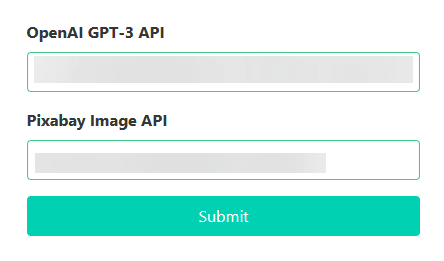
Go here https://beta.openai.com/signup and create an account. You will need a valid mobile number to verify your account.
* Make sure you select “for personal use”.
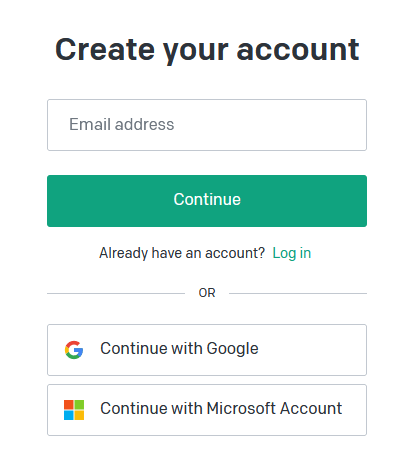
After you signup Openai.com will send you an email verification. You may get this email verification shortly after signing up or it could take up to about 6 hours.
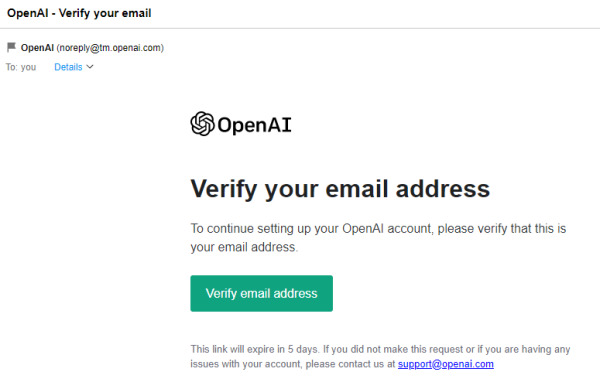
Click the “Verify email address” button in your email and it will take you to this page.

In the upper right corner of this page click on your initial avatar and from drop down menu choose “View API keys”
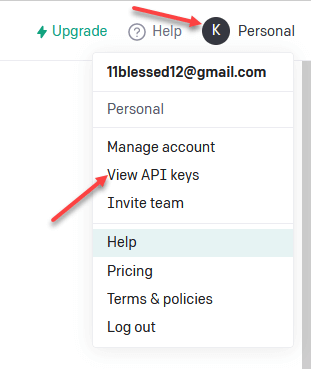
That will take you to this page. You want to click “Create new secret key” button.
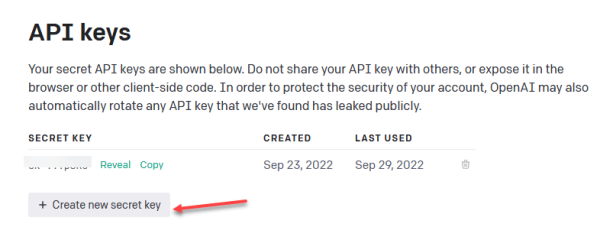
Your API secret key will appear right above that button. Click “Reveal” so it shows the whole key (it will be long) then click “Copy” and paste it on a doc. Keep it in a safe place.
Now on https://locusttools.com/ paste your API secret key into the top field where it says “OpenAI GPT-3 API”
Pixabay API secret key
For Pixabay API secret key go to https://pixabay.com/api/docs/#api_key
Right under “Parameters” you will see
| key (required) | str | Please login to see your API key here. Login | Sign up |
If you already have an account for Pixabay, “login” where shown. If you do not already have an account, click on “Sign up”. The account is free.
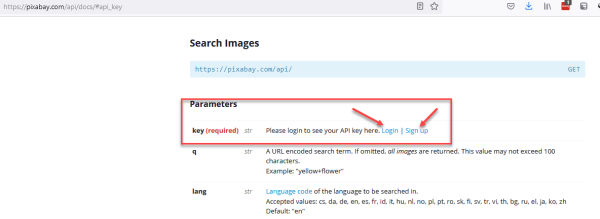
Once you sign in you will see your API key there.
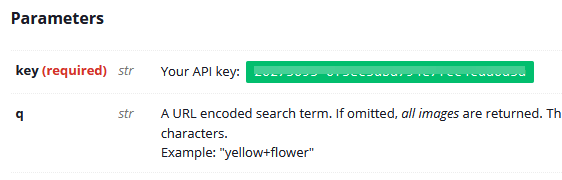
Now on https://locusttools.com/ paste your API key into the middle field where it says “Pixabay Image API”
In last field enter your password/license you received in your email. Now click “Submit”. This will take you to the writing tools dashboard.
