GSEO – Step By Step Training
STEP 1. Create a good folder/category structure of the sub-topics of your sites’ main topic.
Your site structure is one of the ways Google determines what the topic of your site is. So, it’s best to always consider it first so that you know where to put your content as it’s created.
Using Gseo, look at the Total-TopicalRelevanceCore.txt file. This is a combination of the top entities that Google is expecting to find for the topic you entered into it. Look at this list and try to group them into logical sub-groups/sub-topics for your main topic. This will help you to define a folder/category structure for your site. Your site structure should look similar to:
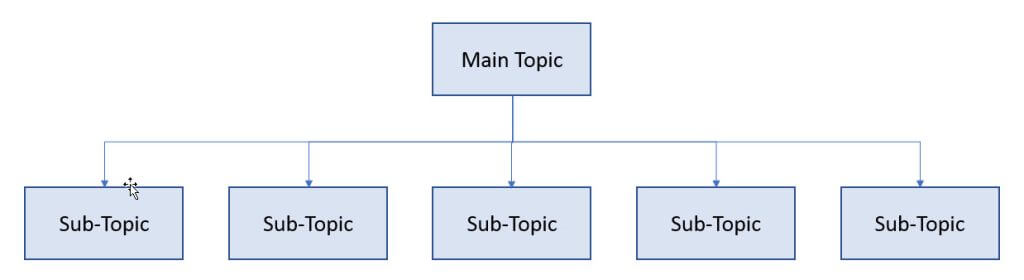
STEP 2. Now that we have a better idea where to put any articles we are going to create, we need to decide what articles to create. There are two ways we can approach this.
The first is to create articles for your main topic and then respectively for all the individual sub-topics that you have created. This is likely the best method for creating content for a new site.
The second method is typically used when we already have a site and want to improve or add to the quality of the content that we already have. You would still want to follow the instructions for a new site and create your list of sub-topics to compare to what you already have. Now you can decide whether to add any new ones and create content for them or to go through what you have and decide to add new articles or revise current articles.
STEP 3. Let’s have a quick look at all the files that Gseo creates. This will give you a better understanding of the contents and how to use them. Once you have gone through these files and followed the instructions included with each, you should have your article ready to go.
RelatedKeywords.txt and RelatedQuestions.txt – These two files contain questions and related keywords to the folder topic. You can view through these lists to help you find titles for other closely related articles to your main topic. It’s good to create a list of the ones that you feel are of interest to your site. For each article you want to write, select one from this list and run it through Gseo to start the research process for this next article.
The first article you write, should obviously be the topic that you originally entered into Gseo as you have all the research for it. Then follow up with additional articles by selecting a new title from the list you created above. You should aim at doing at minimum 25 articles related to your topic.
RelatedSiteStructures.txt – Contained in this file is the header structure from the top 10 sites for this topic or entity. Some sites have a very weak header structure. Pick the best 2 or 3. From these headers, piece together a more complete header structure that will allow you to cover the topic more completely. The page with the most complete content and using the expected entities will appear as an expert in Google’s eyes. If doing local topics, be careful not to include the header structure of directory sites as they typically won’t be of use for our purposes. It would be best to rephrase the headers to make them more your own.
Now that you have the headers of your article assembled, you need to decide on a title for your article. Typically, you would want to use the topic you entered into Gseo or one that uses the same words and has meaning to the header structure you have created. For example, you might have typed into Gseo “Growing Roses”. You could use that as your title or something like Growing Roses for Pleasure.
Your article structure should be complete at this point with a title and headers.
Now you begin writing your article. You should generally include content between each header. If you are creating your content manually, you have the page structure and headers to guide you on what to research and write about. If you are using an AI content writer, you would typically enter each header into your software and use the content it creates below that header. You will need to read through this content and make adjustments as you see fit. Although the content from these generators is “mostly” readable, they often still don’t sound right. And we’ve seen many examples that just include completely wrong information that should be removed. You’re best to never accept this content as is.
TopicalRelevanceCore.txt and Total-TopicalRelevanceCore.txt – These files contain the entities of your main topic. These are what Google uses to “understand” how much of an expert you are for your topic. Gseo has found a way to extract the top entities that Google expects to find for your topic. When you look at these lists, you will likely be able to figure out on your own some of the minor entities that should also be included. AI content generators will often use the minor entities in the content they create. It would be best to make sure you include as many of the entities from the TopicalRelevanceCore.txt file throughout the articles that you write. Also look through the Total-TopicalRelevanceCore.txt and use other entities from this list where appropriate. Doing this step helps to link your topic to these other entities to show you understand your topic extremely well.
Using these files from the main Project folder for your topic will allow you to quickly create many articles on your main topic. An advanced feature is to also include articles on the important entities themselves. To do this, just navigate to the folder for that entity and use the files there to get you started.
Total-RelatedKeywords.txt and Total-RelatedQuestions.txt – These files hold a complete list of all the related keywords and questions from your topic and the top entities Google is expecting to find discussed on your site. Using these files will all you to keep searching for titles to create more articles on sub-topics you haven’t fully covered. This will keep adding to your sites’ expertise.
You should now have a very good start to creating quality content for your site. As you go through this process a few times writing your articles, you will develop your own flow with the tools and resources you have available.
