Aweber Special Opportunity
Loading your autoresponder with over 100 emails presents a pretty significant workload.
If you would like to automate that particular process, keep reading!
[Note:] When we preload your autoresponder with all of your messages, you will still need to go back in and change each one to reflect your own affiliate link and related. You will have to do this no matter what emailer you use if you are following instructions properly.
—-
Alright then – let’s save you hours of work!
Here is the offer. If you are willing to sign-up with aweber using my affiliate link, we will pass you a secret code along with instructions on how to use it.
This secret code will fully populate your new aweber account with the entire email series!
If you already have an aweber account or some other account, be sure that you download/export and emails you currently have in that account.
Once you have them downloaded to your computer, it is safe to go and cancel that autoresponder account and setup your new aweber account!
[1] Clear your browsers cookies
How to delete cookies in Chrome
How to delete cookies in Firefox
[2] Go to https://cliff.aweber.com and register!
[3] Check your email and locate your aweber payment receipt.
[4] Send an email to: support@locustware.com that includes a copy of the payment receipt as well as your IIM username, and the email address you used for your IIM account.
We will confirm the information you provided, and once confirmed we will send you an email containing the secret code and detailed instruction on the steps required to import the entire IIM email series right into your account!
End result: You will have achieved in a matter of minutes what takes that average person several hours of repetitive, mundane, and completely not fun work!
Whichever way you decide to go – Get it done as quickly as possible because this email series is capable of creating a 6-figure income!
Easy Way!
[1] Clear your browsers cookies
How to delete cookies in Chrome
How to delete cookies in Firefox
[2] Go to https://cliff.aweber.com and register!
[3] Check your email and locate your aweber payment receipt.
[4] Send an email to: support@locustware.com that includes a copy of the payment receipt as well as your IIM username, and the email address you used for your IIM account.
Hard Way
No thanks Cliff, I’ll just keep my existing autoresponder and put in those hours of tedious labor instead or Click here to sign up for one of the other integrated Autoresponders
Uploading Aweber Campaign’s – Super Easy
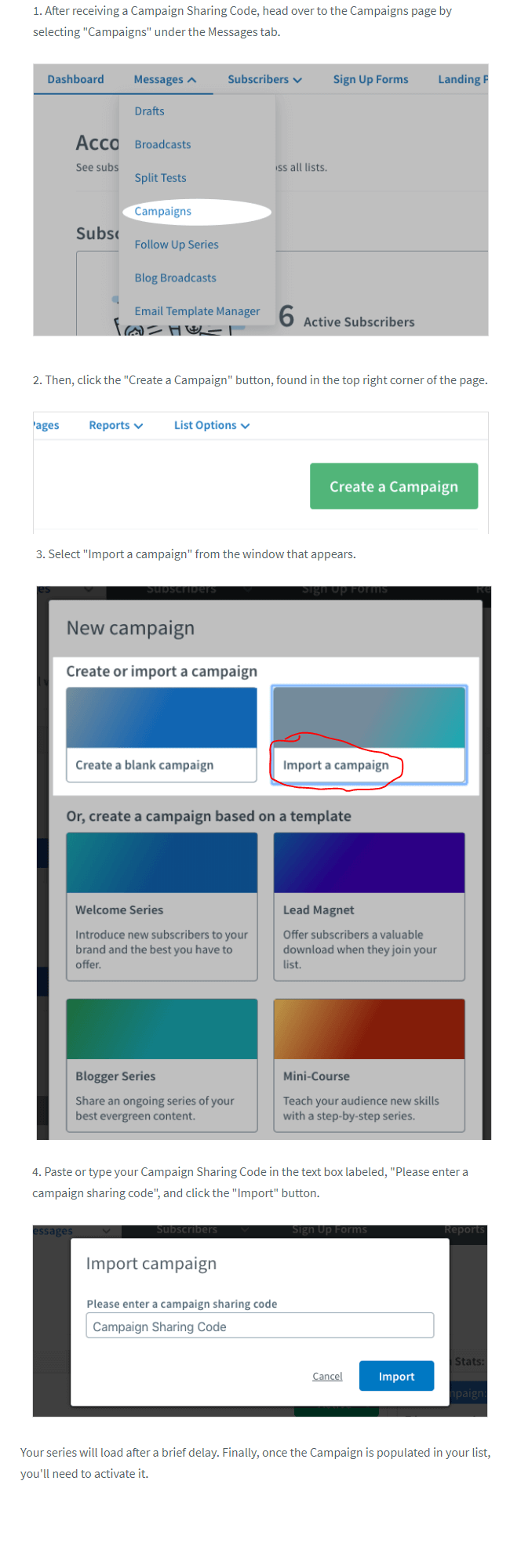
After you upload your email series to your Aweber account and named your campaign, go to campaigns, click on that campaign name and it will open a page with the list of campaign titles. #1 sets your trigger for your campaign to start and you want that trigger to say “Trigger campaign for New subscribers” , if it doesn’t click on the Replace Trigger button in the right hand corner there and choose On Subscribe.
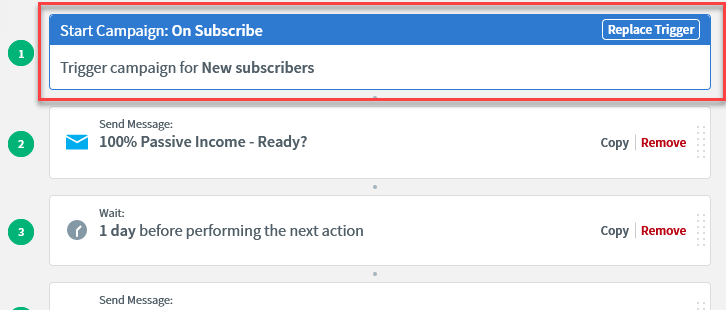
The following link is for the PDF – Complete Guide for Importing Your IIM Email Campaign into Your Aweber Account.
Importing Campaign Guide (pdf)
To view the Guide in your browser, click the button and it will open in a new tab.
To Download the Guide, right click on the button and select Save Link As.
