MergeMaps
This software is designed to merge all the individual OTP Project’s sitemaps together so that all the pages can be found by the search engines. If you create more than one OTP Project for an OTP Site, you will be required to run MergeMaps. If you are only uploading one OTP Project to your domain, be it a Single, Double or Double with Satellite Folders, you will not need to use this program.
When you create an OTP Site that has more than one project on it, those projects don’t know about the other projects that you created. The reason that this is important, is because when the search bots come to your site to find out what is there, they start in the root of the domain and search for your home page. They then look for links on your home page that lead to all the other pages on your site. This is represented in the following diagram.
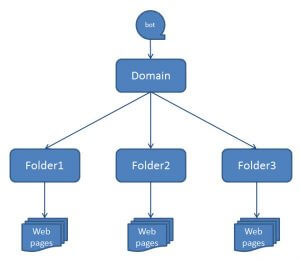
The OTP software places a link to one of the sitemaps so that when the search bots follow that link they are able to start searching the rest of your site. In order to create a sitemap file that will include all of the pages, you need to run MergeMaps to create the sitemaps with all the links. These sitemaps simple replace the ones that are in that project.
IMPORTANT: All of the OTP Files and Folders for each of the projects for an OTP site must be available in the Projects folder on a single computer. If you create your OTP Projects on multiple computers, you can simply copy them all to one computer to perform this operation.
Using the MergeMaps Software
This software is extremely simple to use and requires little explanation.
- Start the MergeMaps software from the Locustware Control Panel.
- Click the big Start button.
- You will see a dialog telling you that you will need to select all of the project files by holding the Ctrl key down and clicking on each of them. Click the OK button.
- The Open dialog window will appear. At the top, you normally see all the folders that OTP-Evolved creates when you run the software. The project files are actually below all of these so scroll down until you see the files rather than folders. Select all of the project files for the one OTP Site. Press the Open button when you are finished.
- The software will get the information from each of your projects and merge all the page urls into two files that are created on your computers desktop – MasterMap.txt and MasterMap.html.
- Upload these two files to the root directory of your domain. Delete the current sitemap.txt and sitemap.html.
- Rename MasterMap.txt and MasterMap.html to sitemap.txt and sitemap.html.
That’s it! You’re done. Now the search engines will be able to completely crawl all those delicious OTP Pages that you had it build for you.
